Get oodles of reviews with this FREE review tool

I’m bummed. I had a client who probably spent an hour writing a glowing review at Yelp about what I did for his business with my KickStart consultation program. It was a full page filled with all the details of how I helped him and the embarrassing results he got – embarrassing because he commanded 8 positions on the first page of Google. He was aglow and went on and on and on. It was the kind of review that every business wants to get.
Sadly, I’m guessing that Yelp considered it too good to be true, so they removed it. That’s not all that uncommon. They do it in an attempt to keep out spam. Unfortunately, though, it may appear that they are over-zealous, some say unfair, and then come the conspiracy theories about Yelp.
I don’t want that to happen to you, so I want to share two pieces of advice with you and give you a REVIEW TOOL for FREE that might help you get and keep the great reviews you deserve – it’s just not going to be on Yelp.
Why is that? Because it’s against Yelp’s policy to ask for reviews.
“But I’m not prompting them what to say and I’m not only asking those who had a good experience,” you may argue.
Doesn’t matter. Requested reviews are just not as credible as those that come spontaneously by your customers.
Also, Yelp knows that businesses will actually incentivize reviews with things like, “Leave a review and get a free latte on us!” And then how authentic are those? NOT!
For the good this does for consumers and for businesses who have to compete against the unethical review practices of their competitors, I stand behind Yelp’s decision on this. I think they are doing a great job keeping the platform trustworthy even though to the business owner like me who gets their authentic review filtered from time to time, it may not feel so fair at times.
(Honestly I wish Google would be so stringent. Fake reviews are easy to fake there. Just go google “how to buy fake review on Google” and you’ll see. In November 2023, Google announced that they are revising their review algorithms so we’ll see if this changes.)
But don’t despair, I’ll also be giving you a tip on how you can drive new business from Yelp even without asking for a single review.
1. First, find the review sites you want to target
Google loves Yelp and will show their reviews on your business listing, but they use other review sites as well. That’s proof that Google is actually seeking out evidence you’re real and recommended. So try to get your customers to leave reviews in other places.
Where should you get reviews?
Here are just a few review sites that are out there supporting local businesses.
- Your Google Business Page, obviously
- YP.com
- Citysearch.com
- Thumbtack.com
- Angieslist.com
You’ll also want to find some review sites that are industry specific and try to direct your customers there if you can.
- If you’re a restaurant, for example, you’ll want to get review in opentable.com.
- A travel or lodging business would seek reviews in Tripadvisor.com.
But how do you get your customers to leave reviews?
Unless you’ve been SO INCREDIBLE they can’t stop talking about you or unless you’ve made them a LITTLE MAD, getting customers to take the time to write reviews is like pulling teeth. No one wants to do it. It’s just too much trouble and just plain painful at times.
So, first piece of advice – Be INCREDIBLE!
This is one thing I have to say I love about Yelp. Everyone these days wants good reviews, (and they’re afraid of the bad), so business owners are now putting in the effort to shine. I LOVE THAT! Do the same and the reviews will come.
SECOND tip – Make leaving reviews easy.
Ok, so there’s no way to get around the required login on the review sites, so that means your customers need to join and then login. PAIN, I know. But they have to do it.
But most are already members of something. If they have a gmail account, they can log into Google. If they have a Yahoo email address, they can easily leave you a review on your Yahoo Local page, and so on.
So it helps to point them to a review site where they already do have a membership.
Next step is to get them there. Fortunately, most people these days have a smartphone, and most new smartphones have a built-in QR reader. If they don’t, many people are installing the apps because QR codes are all around these days and their curiosity often gets the best of them. So let’s capitalize on that!
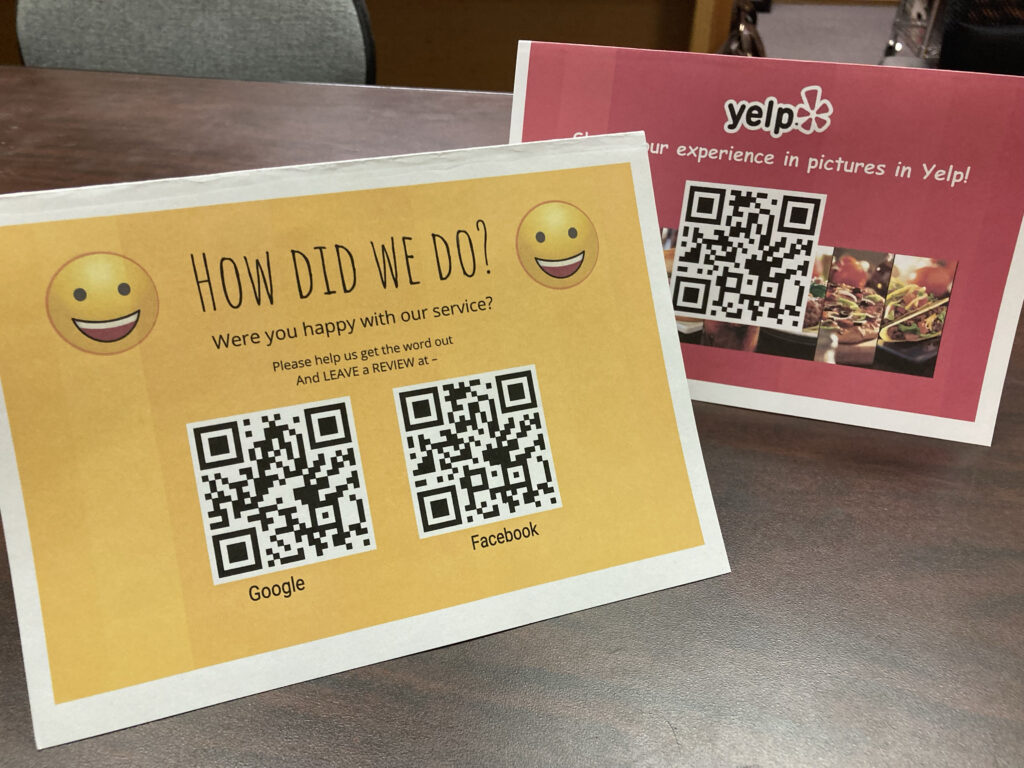
Use QR codes to drive your customers to your review sites!
I’m going to make it easy for you. Here’s what I provide my clients and then ask them to put it in a plastic counter sleeve on their counters where customers check in. You can use it however you see fit and in whatever way works for your business. You can even create a knockoff and put it on invoices, receipts, signs in your store window, Christmas cards, or whatever else you come up with.
You don’t ask for reviews in Yelp, but that’s actually good for your business!!
Note this review request sample is only for Google and Facebook. Reason being it’s against Yelp’s policy to ask for reviews.
“But I’m not prompting them what to say and I’m not only asking those who had a good experience,” you may argue.
Doesn’t matter. Requested reviews are just not as credible as those that come spontaneously by your customers.
Also, Yelp knows that businesses will actually incentivize reviews with things like, “Leave a review and get a free latte on us!”
And then how authentic are those? NOT!
Consumers are likely being misled by 5 star reviews that were only given because someone was paid to say something nice. That happens a lot in Google – and sometimes in Yelp if they can get away with it. But Yelp is trying to stop it and will penalize you, even possibly suspend you if you’re caught violating their rules. So don’t do it.
For the good this does for consumers and for businesses who have to compete against the unethical review practices of their competitors, I stand behind Yelp’s decision on this. Let’s keep Yelp trustworthy.
Where’s the Google review link?
Google has different rules and at least for now (end 2023), it’s fine to request reviews there. (Hopefully, they figure out how to keep the fakes out.) You already know your Facebook url, but here’s how to get the review link to your Google Business Page. They made it super, super simple! Follow these steps:
- Go to Google Maps (maps.google.com) on your computer. Search for your business name and click to open.
- Click on “Manage your business profile”
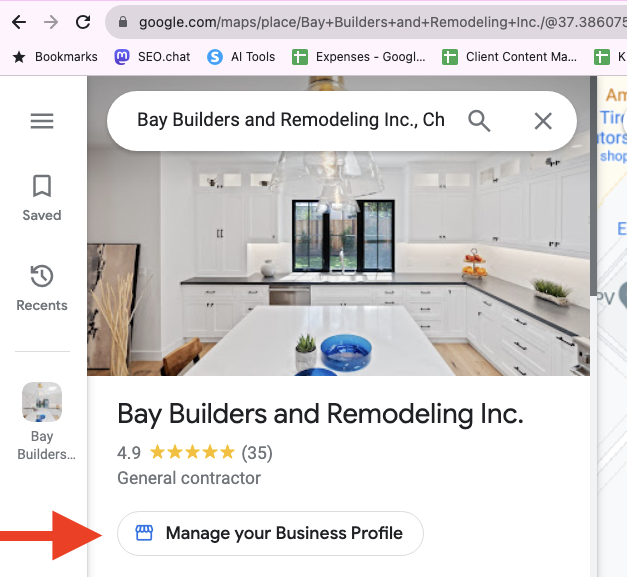
- Click the down arrow to get the ask for reviews link:
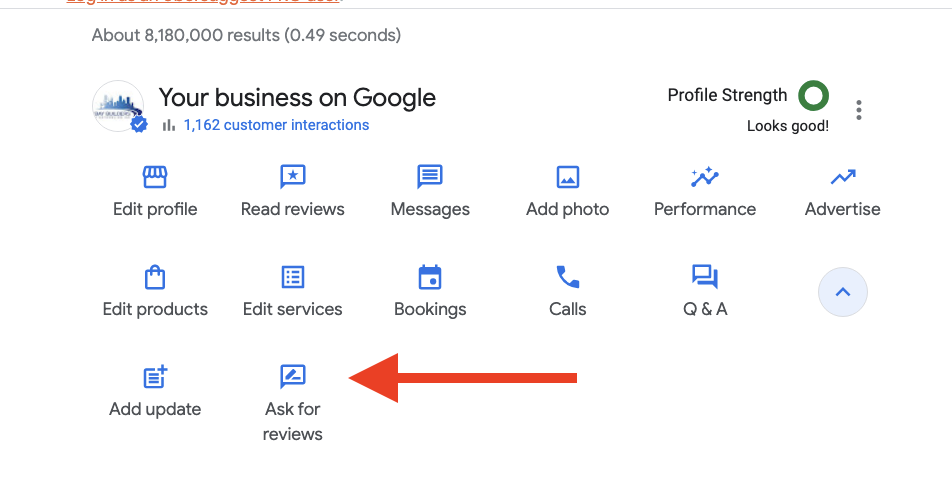
- Copy the review link:
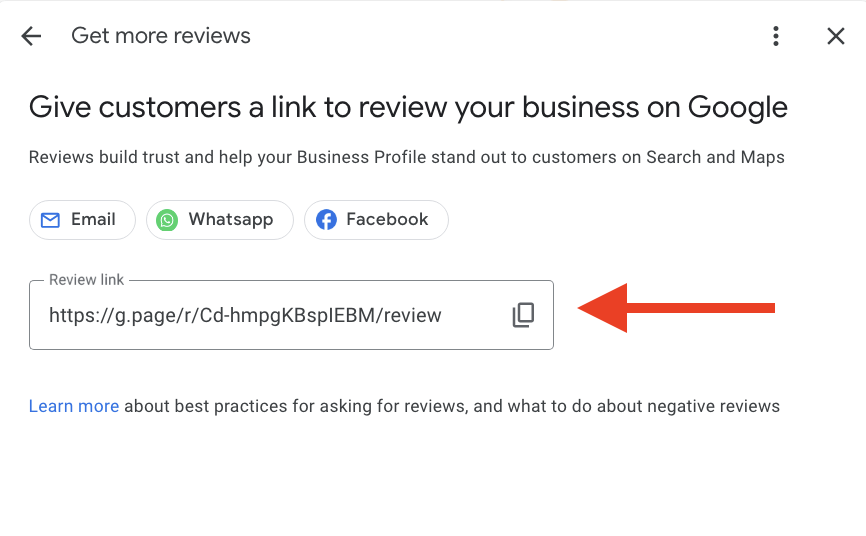
Now you have the link you need to add to your QR code which we’ll go over next.
Now let’s make your tabletop tent to solicit reviews
The beauty of this is you can provide links to different review sites where you want them to go. They can choose the one where they have a membership already, or they can choose to go to any and leave reviews at them all if they feel so inclined.
Easy. Download the Get Reviews Word doc I’ve made for you. Delete the QR codes I have in there now. Those go to my review sites. Oh, actually, if you like what I’m providing for you here, why not go ahead and scan it and leave me a review. 😉
Then head on over to qrcode.kaywa.com and create your own. You just need the URLS for the review PAGES where your business is. Select small. Then copy the image they provide you and insert it into the spot where the placeholder QR codes are by clicking on one then choosing insert picture from the menu.
Here’s your Yelp workaround
Remember, you can’t ask for reviews in Yelp, but they do encourage you to ask for pictures. That’s great for business! Show off those tasty dishes or that beautiful backyard you just designed. They also say it’s fine to say “Visit us in Yelp,” or “Check out our reviews in Yelp.”
So take that table tent and just repurpose it! Link directly to your Yelp business page. There will be a very obvious leave pictures link there.

_______________
And that’s it! Now go print, post and watch the reviews or business come pouring in!
But don’t forget your first order of business – BE INCREDIBLE so your customers will become your raving fans!
Wishing you the best! To your success!
If you find this information and tool valuable, please share and tweet to your friends!
- How to reclaim ownership of your Facebook business page - May 7, 2025
- How to get reviews using QR codes and boost your rank in Google - November 14, 2023
- How to Improve Behavioral Signals on Your GBP to Help Rank - May 14, 2023







