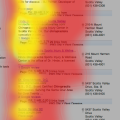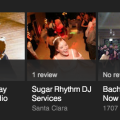No need to fake address in Google Places. Just move instead.
Being close to city center isn’t all it’s cracked up to be. Or is it?
 Recently, I set up a client in Google Places and he quickly rose to the first page. But the other day he suddenly disappeared as did several others. Clearly Google had changed its algorithm because I had done nothing to the listing or his website. On top of that, for some reason Google decided that only three Google Place results (the ones with the little red pin) deserved to be on the first page.
Recently, I set up a client in Google Places and he quickly rose to the first page. But the other day he suddenly disappeared as did several others. Clearly Google had changed its algorithm because I had done nothing to the listing or his website. On top of that, for some reason Google decided that only three Google Place results (the ones with the little red pin) deserved to be on the first page.
Why, I wondered, would Google only show 3 when there is room for 10?
Knowing there were more than the 3 showing that had Google Place accounts, I clicked on the Places link that appears on the left of the results to see if I could find them. There I found my client sitting in the #4 position. How odd, I thought. He just missed the cut. And what’s odder is that Google had essentially banned all but 3 to the far-out regions of the second page when there’s room for 10 on that first page. Clearly it seemed to me that the Google God was mad. And so I went on a mission to find out why.
1. Make sure your spelling is correct!
Since I created this Place listing, I knew there was no spamming going on. The title was the legitimate title of his business. There was no keyword stuffing in his categories or his description. Everything looked fine.
Scratching my head, I decided to do a search on his street address. First thing I noticed was that Google decided to show me results for a different spelling of his street. I gulped.
Apparently, my client, who was notorious for his bad spelling, had spelled his street wrong in my intake form. Perhaps that threw Google off track. However, there was no indication that Google was confused because when I created the listing, it mapped it and placed the pin in the right place.
Clearly, then, Google was able to translate the misspelling just fine. Did that mean it didn’t matter?
I may never know the answer to that unless I go back and misspell it again and check the results, and I may try that on a test subject in the future, but not with this client.
What I do know is we weren’t done cleaning up this account.
2. Make sure your address is complete and correct.
To my surprise when I searched on his entire street address, there were many results! I saw Suite A, Suite 10, etc., but he didn’t have a suite number. I assumed he had forgotten to give it to me, so I called him to find out what it was.
It was then I found out he was borrowing the office of a friend so that his address would be closer to the city center and he would have a better chance of showing up on the first page.
I wasn’t going to question him about whether or not he really did use the office. But I did tell him that if he was going to do that, then he at least needed the correct suite number. I know for a fact that a lot of spammers will make up addresses to game the system and Google is well aware of that. So without a suite number at a place where everyone has one, this just might have been a red flag to Google.
3. Being far away isn’t always so bad.
Rather than just entering a suite number to clear up Google’s confusion and possible anger, I decided to advise my client to use his home address where he actually conducts his business. He is at a disadvantage there because, not only is it not near the city center, it’s in a different town entirely. But I’ve had success getting clients to rank #1 thirty-five miles way, so that’s what I recommended, and that’s what we did.
And two days later? He was back to #4 on the first page. Coincidentally, there is also a #5 result now. And where on the map is #5? Just blocks away from city center – much closer than my client.
Google changes her mind.
It is now a couple of months later and my client is back on page 2. What happened? Fickle Google is at it again. There is strong evidence to support that Google is once again favoring businesses closest to the city center or to the actual location where the query takes place as determined by GPS in mobile phones or your location set in Google from your desktop computer, or even the IP address assigned to you while you are searching.
So now what would I advise this client? Well, I’m telling him to move. Wouldn’t you?
In truth, today anyway, he may never be able to place in local unless he does move or until Google decides that many local businesses do not have to be close to city center to be relevant and appealing to the searcher, but at least I can get him visible in the organic SERPS. So that’s what I’ll do – good ole’ SEO. Or maybe Google would rather have me fake his address.
See what you do to us, Google?
What would you do?
- How to reclaim ownership of your Facebook business page - May 7, 2025
- How to get reviews using QR codes and boost your rank in Google - November 14, 2023
- How to Improve Behavioral Signals on Your GBP to Help Rank - May 14, 2023