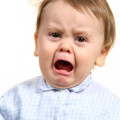Make it easy for your customers to give Google+ reviews
Reviews, good positive reviews are probably the most important and beneficial things you can get for your business. But how do you get them? Anyone with a complaint will eagerly leave a bad review, but getting a good one is like pulling teeth.
It’s easier with these easy-to-make review table tents and check sleeve inserts for restaurants
These table tents may help restaurants and any business that has tables where customers sit or transaction counters such as at doctors’ offices. Scanning those QR codes will land your customers right onto your Google page where it’s very easy to leave a review.

And maybe these checkholder review inserts for restaurants will help too.

These are easy to make with these Word document templates I’ve prepared which you can download here. (Or if you’d like some beautiful custom ones with your own branding, let me know because we can make those for you too.)
Looking for ways to get Yelp reviews too?
Don’t do it with a review tent.
It is against Yelp’s policy to solicit reviews because they believe that unsolicited reviews are more trustworthy. Of course, that’s not always the case, but too often businesses lean into rewarding good reviews, and that’s what they are trying to avoid. So I support them in their efforts to keep their review platform free of spam, and I’ll end this section by just saying, don’t do it. They have very strict algorithms in place to catch review spam, and you will get penalized if you get caught.
Rather than request reviews from your customers, request a window sticker from Yelp that says “Find Us on Yelp.” That’s all you need. Tiny bit of effort to find you there, but at least they know that you can be found. They’ll leave a review of their own accord if they feel so inclined, and you’ll feel great knowing someone went out of there to do that. Just make sure your service and/or products are great!
How to make these review tents and cards
First make a static QR code at http://qrcode.kaywa.com. You’ll be entering your Google+ URL, so make sure you have an account there first, then get the URL. Add this to the end of the url: /about?gl=US&hl=en-US&review=1.
So your final url might look like this: https://plus.google.com/b/112740519095794263580/112740519095794263580/about?gl=US&hl=en-US&review=1
What that does is open the review window so no one has to look for the review button.
After you generate the QR code, right click it and copy. Then paste into the Word document. You’ll need to double click the image to get the image editing tools. Under “Wrap text,” select “Behind” or “In Front of.” Drag the QR code to the appropriate place in the template. Make a copy and fill in the next blank spot (or in the case of the sleeve card, put the QR on top of what’s there now).
To fold the table tents, there is a fold line under the black box. Fold that in. Then fold the top half down so that the top edge meets the folded edge. And that’s it! You’re ready to start getting reviews in Google!
Good luck!
Bloggers: For linking back to templates, please use the following code:
- How to reclaim ownership of your Facebook business page - May 7, 2025
- How to get reviews using QR codes and boost your rank in Google - November 14, 2023
- How to Improve Behavioral Signals on Your GBP to Help Rank - May 14, 2023