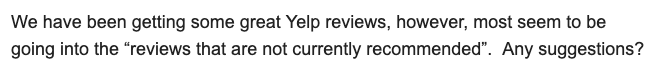How to reclaim ownership of your Facebook business page
Is this you? Your staff member or business partner set up your Facebook business page for you and maintained sole ownership and admin privileges until the day they left. Now you can’t get in and your disgruntled staff member is nowhere to be found or is not answering your cries for help. How do you get back your Facebook page?
Good news is Facebook understands that this problem is real and has provided a way for you to regain ownership. You do need to prove you have a right to it is all.
Here are the steps you must follow to get access to your Facebook page
Before you begin, get your document proof together.
First Document
A signed statement with the following details and attachments. The letter must include description of how you lost access to this Page and why you are looking to regain it:
-
- Use government letterhead or seal or company letterhead (as appropriate). Mandatory elements: Business name, Physical address (typically the registered address of the business), Phone number and Company logo or official branding
- Clear and readable signature (signed by hand or digitally confirmed)
- A description of requestor relationship to the Page and the Page ID or URL (and authority to request access to the Page, as applicable)
- An explanation of the request (example: there has been a termination of the employment and/or business relationship with the named person(s)/Business and another person needs to be added as Admin)
- The Facebook account (URL/ID/associated email) needing to be added as an admin
- A declaration that the information you have provided is true and accurate, e.g. “I certify that the information provided is true and accurate” or similar
Here is a template for the first document:
“I, XXXX, holder of the Citizen Card XXXXXXXXXX, [I honesty don’t know what that is or why you need it. Maybe you can delete that part.] am the owner/employee/other title of the company “XXXXXXX”, with the trade name “Company Name”, and the creator/responsible person for Page xxxxx (Page ID or URL), with physical address XXXXXXXXXXXX and business phone XXXXXXX.
(Explain the situation here.)
I request that my active profile (Facebook profile Link which you want to be admin, the same one that is admin for your new page)) with the email (insert email associated with the user profile), become supreme owner of the Page <NAME> (ID or URL).
Personal profile that must be turned into Page admin: (https://www.facebook.com/
I XXXX holder of the Citizen Card XXXXX, owner/employee/other title of the company XXXXX, with the trade name XXXXX, Company No. XXXXXX-XXXX, I declare under penalty of perjury that this information is accurate and true.
Signature: xxxxxxxxxxxxxxxx (Ink signature must be the same as on the photo identity document provided)
Remember, that is just a template to assist you. If something is not applicable such as the company no. or holder of citizen card, just don’t include it.
2nd Document
Copy of a valid government-issued ID (of the individual signing the statement). Facebook accepts passport, government ID, driver’s license and others that you can view here: https://www.facebook.com/help/
3rd Document
Evidence of a claim to ownership. To support your request, we will require ONE of the following documents. [I suggest you do two, the first one and then another of your choosing.]
- Deed of Assignment of Intellectual Property – This would be the copy of that part of your contract with his signature. How you get that in one copy, I don’t know.
- Utility Bill
- Articles or Certificates of Incorporation, Formation, or Organization
- Business Licenses or Permits . DBA documents . Tax Certs. and Licenses
- Bank Statements, Summaries, Letters
Now submit the request
https://business.facebook.com/
In the first field where they want a description, use something like this:
We have lost access to our Facebook Page https://www.facebook.com/xxxxxx because our former partner (or employee or consultant) left the company. We need that page transferred to the owner. All the necessary information you require will be in our attached documents.
When you get to the part that asks for which asset you want help with, obviously you can’t see the asset you want to get access to in the lineup (unless you can; if so, then choose it). I don’t know why they ask this when it’s obvious the one you want can’t be there.
Next page you’ll be able to upload all your documents.
 Most local businesses agree that word of mouth advertising and recommendations from friends are the best way to get new clients, and Google knows that too. So when Google dev1eloped their Places, they built reviews into the equation for determining which businesses should be given the highest rank. It’s not the only determining factor, but now more than ever, good – not just any – reviews are what you need to get on top and be seen in that lucky seven list of local businesses that show up on the first page for geo-targeted (local) business searches.
Most local businesses agree that word of mouth advertising and recommendations from friends are the best way to get new clients, and Google knows that too. So when Google dev1eloped their Places, they built reviews into the equation for determining which businesses should be given the highest rank. It’s not the only determining factor, but now more than ever, good – not just any – reviews are what you need to get on top and be seen in that lucky seven list of local businesses that show up on the first page for geo-targeted (local) business searches.