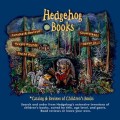How to integrate WordPress and Joomla
You can have your dessert and eat it too
I love and recommend Joomla to my clients for their websites when there is a need for advanced functionality that WordPress does not provide, but when it comes to Joomla blog extensions, I’m not so thrilled. I’d much rather put my clients into a WordPress blog because it is by far the most widely supported blog platform out there. And just as Joomla has just about every extension you could ever want to extend its functionality, so does WordPress. I hate to limit my customers’ possibilities with anything else.
So you can imagine how delighted I was to find Corephp’s WordPress to Joomla bridge extension.
Unfortunately, you can’t expect all the WordPress extensions to work in the Joomla environment, however, but you really don’t need that many and so far the ones that I love and care about work fine. That includes:
- SEO All in One Pack
- Share This
- TweetMeme
- Akismet
to name a few. There are lots of others and Corephp will tell you which ones are compatible or not.
Seamless connection
Additionally, what’s really great about this integration is that it works seamlessly with Joomla – not separately! Until now if you wanted WordPress and Joomla you had to have two different installations and you’d have to configure BOTH to look the same. To make matters worse, if you changed something in the structure in Joomla such as a new navigation link, you’d have to add it again in WordPress. With the CorePHP bridge, you don’t have to do that any longer because WordPress sits inside of Joomla and shares the same template.
You can also carry over Joomla modules right into your blog. So let’s say you have a Virtuemart store in Joomla and in one of your columns you have featured products throughout your site. Those same featured products can appear within WordPress as well. Conversely, you can also assign WordPress modules such as categories and recent blog posts to any position in your Joomla site.
I’m thrilled to have found this WordPress-Joomla integration and highly recommend it. Click that link to buy it and yes, I’ll make a dollar or two, but that’s not why I’m recommending it. I recommend it because I’m convinced you’ll be as happy with it as I am. Here at Kat & Mouse we recommend it for all our Joomla clients.
- How to reclaim ownership of your Facebook business page - May 7, 2025
- How to get reviews using QR codes and boost your rank in Google - November 14, 2023
- How to Improve Behavioral Signals on Your GBP to Help Rank - May 14, 2023